Virtual Ant released!
Wednesday, October 17, 2007
The long, long wait is finally over. After almost 2 years in development, Virtual Ant is finally here.
This release marks the start of a new era for build tools. Gone are the days of struggling with lines of xml and 500 page manuals which took you weeks to write a single build script. With Virtual Ant, even a non programmer can create highly complex build scripts within minutes.
So for those who cant wait, here is the link to the download page.
Do check out some of the new videos we have added, to get a feel for all the new functionality.
As of writing this post, there are very few videos on the page but we will be adding a lot more of those and a lot more documentation as the week progresses.
There are a couple of issues regarding this release that I need to address -
IDE integration
As of writing this post IDE plugins are not available.
However, plugins for Eclipse, Intellij IDEA and Jetbrains are under development and will soon be available. And no, we wont be charging separately for the plugins.
IDE integration has been on my mind since the very first day development for Virtual Ant began, so rest assured we will do a great job on it.
Custom Tasks
As of this release, Virtual Ant does not support custom tasks.
However, very soon we will be coming out with a (free) GUI tool which will allow you to turn your custom tasks into 'virtual' tasks that can be run on Virtual Ant.
Yes, in our trademark style of simplicity we wont be bothering you with learning any new APIs to make virtual tasks, instead the GUI will allow you to convert your existing tasks into 'virtual' tasks within minutes.
This release marks the start of a new era for build tools. Gone are the days of struggling with lines of xml and 500 page manuals which took you weeks to write a single build script. With Virtual Ant, even a non programmer can create highly complex build scripts within minutes.
So for those who cant wait, here is the link to the download page.
Do check out some of the new videos we have added, to get a feel for all the new functionality.
As of writing this post, there are very few videos on the page but we will be adding a lot more of those and a lot more documentation as the week progresses.
There are a couple of issues regarding this release that I need to address -
IDE integration
As of writing this post IDE plugins are not available.
However, plugins for Eclipse, Intellij IDEA and Jetbrains are under development and will soon be available. And no, we wont be charging separately for the plugins.
IDE integration has been on my mind since the very first day development for Virtual Ant began, so rest assured we will do a great job on it.
Custom Tasks
As of this release, Virtual Ant does not support custom tasks.
However, very soon we will be coming out with a (free) GUI tool which will allow you to turn your custom tasks into 'virtual' tasks that can be run on Virtual Ant.
Yes, in our trademark style of simplicity we wont be bothering you with learning any new APIs to make virtual tasks, instead the GUI will allow you to convert your existing tasks into 'virtual' tasks within minutes.
Labels: VirtualAnt
Working with Properties
Saturday, October 13, 2007
So here is the first of my posts describing some of the new features coming up in the final release of Virtual Ant. Today we will talk about Ant properties.
For the curious ones, you can skip the rest of this post and go straight to the 2 min video demonstrating the features in Virtual Ant to work with Ant Properties.
As anybody who has created an ant build script will tell you, properties are a very fundamental concept in Ant. They are akin to variables in a programming language and are usually used to hold pathnames to relevant dir. Thus instead of saying '.product/1.0/src' , you usually assign that value to a property like ${src.dir} and use that everywhere the path is needed. This way when it comes to release 2.0 of your software, you can just change one line and your script will continue to run perfectly.
Thus since properties are so important, we just had to put in some special features in Virtual Ant to make it easy to work with them. The basic theory here is that you perform operations on what you see and Virtual Ant can take care of putting in the appropriate properties for you in the task. Here is an example to clear things up -
Lets say you have a property ${build.dir} which has a value of './1.0/build'. Now lets say you browse to './1.0/build' in Virtual Ant and you select the 'build' directory and you hit the delete button. Virtual Ant will recognize that you have a property declared for that folder's path and in the resulting 'delete' task it generates, it will use the property name instead of the path itself.
Virtual Ant is pretty smart in that even if you deleted something inside the 'build' directory, say you deleted './1.0/build/asdf', but you dont have any property defined for it, Virtual Ant will put in '${build.dir}/asdf' instead of the entire path.
This way you only deal with what you see visually and let virtual ant take care of handling the details. Just in case you dont want Virtual Ant guessing the properties, you can turn this off so it will put the entire path in the generated task.
For the curious ones, you can skip the rest of this post and go straight to the 2 min video demonstrating the features in Virtual Ant to work with Ant Properties.
As anybody who has created an ant build script will tell you, properties are a very fundamental concept in Ant. They are akin to variables in a programming language and are usually used to hold pathnames to relevant dir. Thus instead of saying '.product/1.0/src' , you usually assign that value to a property like ${src.dir} and use that everywhere the path is needed. This way when it comes to release 2.0 of your software, you can just change one line and your script will continue to run perfectly.
Thus since properties are so important, we just had to put in some special features in Virtual Ant to make it easy to work with them. The basic theory here is that you perform operations on what you see and Virtual Ant can take care of putting in the appropriate properties for you in the task. Here is an example to clear things up -
Lets say you have a property ${build.dir} which has a value of './1.0/build'. Now lets say you browse to './1.0/build' in Virtual Ant and you select the 'build' directory and you hit the delete button. Virtual Ant will recognize that you have a property declared for that folder's path and in the resulting 'delete' task it generates, it will use the property name instead of the path itself.
Virtual Ant is pretty smart in that even if you deleted something inside the 'build' directory, say you deleted './1.0/build/asdf', but you dont have any property defined for it, Virtual Ant will put in '${build.dir}/asdf' instead of the entire path.
This way you only deal with what you see visually and let virtual ant take care of handling the details. Just in case you dont want Virtual Ant guessing the properties, you can turn this off so it will put the entire path in the generated task.
Labels: features, video, VirtualAnt
Nested datatypes in Virtual Ant and How we screwed up the Beta
Wednesday, October 03, 2007
As it turns out , I just recently noticed that a minor mistake on our part greatly screwed up the beta experience for all the users. If you did try the beta then don’t worry, it doesn’t affect your system in any way but it does affect the experience you had with Virtual Ant, meaning you didn’t get to see everything we had put in there.
So what was the problem? Well as it turns out when they tell you to avoid hardcoding absolute paths in your code they are absolutely right. But as it turns out, in the heat of coding someone got a little tempted and the path to one of the images in the beta version of Virtual Ant had an absolute path to the directory containing it.
That images was for one of the buttons in Virtual Ant. Since the button is custom drawn on the GUI, without the image you wont be able to see it at all. The problem went unnoticed for so long because all the machines we tried it on had the image in the right place. The mistake was finally noticed when just last week we went to update that portion of the code.
So by now, you are probably wondering what does the button actually do and where should it have been found. Well as it turns out when you select one of the running tasks in Virtual Ant, you see all its attributes on the right. Below the attributes are bars which allow you to add datatypes like 'fileset', 'filelist', etc to the task right from the gui. The image in question refers to the button which allow you to add datatypes to the task.
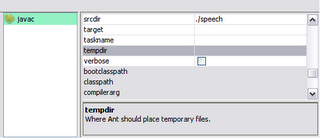
Since you cannot see the button, you cannot add datatypes to the task, rendering Virtual Ant almost useless. Thus you can imagine my horror when I noticed this error so late in the game and realized how we royally screwed up the beta release.
But now since we are past that, its time to show you how the attributes view in the final release will look like.
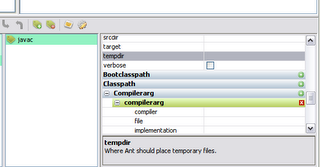
Clicking on the 'green' plus button next to each datatype allows you to add datatypes to that task. Many datatypes have a special dialog associated with them which gives you a special gui to define that datatype easily. If the datatype has a dialog associated with it, it will pop up when you click on the 'plus' button. Here is the dialog for adding selectors to a task which supports them.
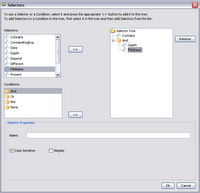
Special gui dialogs like this are defined for many ant datatypes like fileset, filelist etc.
That said we are now extremely close to the final release. We have added an insane amount of functionality since the beta. I will be talking about some of the major new features for the final release in my next few posts.
So what was the problem? Well as it turns out when they tell you to avoid hardcoding absolute paths in your code they are absolutely right. But as it turns out, in the heat of coding someone got a little tempted and the path to one of the images in the beta version of Virtual Ant had an absolute path to the directory containing it.
That images was for one of the buttons in Virtual Ant. Since the button is custom drawn on the GUI, without the image you wont be able to see it at all. The problem went unnoticed for so long because all the machines we tried it on had the image in the right place. The mistake was finally noticed when just last week we went to update that portion of the code.
So by now, you are probably wondering what does the button actually do and where should it have been found. Well as it turns out when you select one of the running tasks in Virtual Ant, you see all its attributes on the right. Below the attributes are bars which allow you to add datatypes like 'fileset', 'filelist', etc to the task right from the gui. The image in question refers to the button which allow you to add datatypes to the task.
Since you cannot see the button, you cannot add datatypes to the task, rendering Virtual Ant almost useless. Thus you can imagine my horror when I noticed this error so late in the game and realized how we royally screwed up the beta release.
But now since we are past that, its time to show you how the attributes view in the final release will look like.
Clicking on the 'green' plus button next to each datatype allows you to add datatypes to that task. Many datatypes have a special dialog associated with them which gives you a special gui to define that datatype easily. If the datatype has a dialog associated with it, it will pop up when you click on the 'plus' button. Here is the dialog for adding selectors to a task which supports them.
Special gui dialogs like this are defined for many ant datatypes like fileset, filelist etc.
That said we are now extremely close to the final release. We have added an insane amount of functionality since the beta. I will be talking about some of the major new features for the final release in my next few posts.
Labels: beta, features, VirtualAnt






